How to Create and Manage a Successful Telegram Channel in 2024: A Complete Guide
Telegram has
quickly grown into one of the most popular messaging platforms globally,
boasting over 700 million active users as of 2024. With its rapid expansion,
Telegram offers a unique opportunity for individuals and businesses to reach
large audiences through its channel feature. Unlike group chats, Telegram
channels allow you to broadcast messages directly to your subscribers, making
it an ideal tool for sharing news, and updates, and building communities.
If you want to create
your own Telegram channel, this comprehensive guide will walk you
through the steps to set up and manage your channel effectively, along with
tips to keep it running smoothly.
What Are Telegram Channels?
Telegram
channels are a powerful feature that lets you broadcast messages to unlimited subscribers. Unlike groups, where all members can
participate in the conversation, only administrators can post in channels,
making them ideal for one-way communication and content sharing without
interruptions.
Telegram Channels vs. Groups: Key Differences
Control and
Communication
The primary
distinction between Telegram
channels and groups lies in who can post and communicate. In a Telegram
group, all members can interact and send messages, making it a great discussion space. In contrast, a Telegram channel restricts posting privileges to
administrators, which is perfect for broadcasting messages to a wider audience
without the distraction of conversations.
Types of Telegram Channels: Public vs. Private
There are two
types of Telegram channels:
- Public Channels: These channels are accessible to
everyone and can be found through Telegram's search feature. They are
ideal for building a large, open audience.
- Private Channels: These channels are only
accessible through an invite link and are not searchable by the public.
They are perfect for exclusive or niche content.
Prerequisites for Creating a Telegram Channel
Before you
start creating your Telegram channel, make sure you have the following:
- Active Telegram Account: Ensure you have a registered
Telegram account.
- Latest Version of the Telegram App: Download or update the Telegram
app on your device.
Step-by-Step Guide to Creating a Telegram Channel
1. Open Telegram and Access the Channel Creation Tool
Launch the
Telegram app and tap the three-line menu in the top-left corner. Select “New
Channel” to start the process.
2. Choose a Channel Name and Description
Pick a catchy
and relevant name for your channel. Add a description that clearly explains the
purpose and content of the channel to attract potential subscribers.
3. Select the Type of Channel (Public or Private)
Decide whether
you want your channel to be public (discoverable by everyone) or private
(accessible only via an invite link).
4. Customize Your Channel Settings
Adjust settings
according to your needs. You can enable features like message reactions,
control who can post, and set permissions for subscribers.
5. Invite Subscribers and Share Your Channel
After setting
up your channel, invite your contacts and share the channel link on social
media, websites, or other platforms to attract subscribers.
How to Create a Telegram Channel on Different Devices
Creating a Telegram Channel on iPhone
- Open the Telegram app and tap on
the message icon in the top right corner.
- Select “New Channel” and enter
your channel name, description, and display picture.
- Choose between a Public or Private
channel.
- If it’s a public channel, set a
unique channel link.
- Click "Next," toggle on
the "Restrict Saving Content" option if needed, and finalize
your setup.
Creating a Telegram Channel on Android
- Open the Telegram app on your
Android device.
- Tap the pen icon at the bottom and
choose “New Channel.”
- Fill in your channel name, and description, and select a display picture.
- Choose the channel type (Public or
Private) and set a URL if it’s public.
- Tap the right-pointing arrow to
complete the creation process.
Creating a Telegram Channel on the Desktop
- Open Telegram on your desktop
(Windows or Mac).
- Click the note icon in the
top-right corner and select “New Channel.”
- Enter the channel name, and description, and upload a display picture.
- Choose your channel type and click
"Done."
Advanced Features for Managing Your Telegram Channel
Managing Channel Permissions
As an
administrator, you can control who can post, delete messages, and manage
subscribers to maintain a streamlined channel experience.
Adding Administrators and Moderators
You can add
multiple administrators to help manage the channel effectively.
Scheduling Messages
Use Telegram’s
scheduling feature to post messages at optimal times for better engagement.
Integrating Bots
Integrate
Telegram bots to automate tasks like posting, moderating, or engaging with
subscribers.
Tips for Growing and Managing Your Telegram Channel
Promote Your Channel
Leverage social
media, forums, blogs, and other online platforms to promote your Telegram
channel.
Engage with Your Audience
Keep your
audience engaged with interactive content like polls, quizzes, and updates.
Monitor Channel Analytics
Use Telegram's
built-in analytics to track performance, understand audience behavior, and
refine your content strategy.
Consistent Content Creation
Maintain a
regular posting schedule with a content calendar to keep your audience engaged
and attract new subscribers.
Monetizing Your Telegram Channel
There are
several ways to monetize your Telegram channel:
- Sponsored Content: Collaborate with brands to
publish paid posts.
- Telegram Ads: Utilize in-app advertising
options to generate revenue.
Common Challenges and Solutions
- Managing Spam: Implement bots and channel
settings to filter out spam messages.
- Legal Considerations: Ensure compliance with copyright
laws when sharing content.
- Avoiding Channel Bans: Follow Telegram's guidelines to
prevent penalties or bans.
Expert Tips for Success
Experienced
Telegram channel creators emphasize the importance of focusing on niche content
and maintaining consistent engagement to organically grow your subscriber base.
The Future of Telegram Channels
As Telegram
continues to evolve, new features such as enhanced analytics and better
monetization tools are expected to emerge. Staying updated with these changes
will help you stay ahead in building a successful Telegram channel.
Conclusion
Creating a
Telegram channel can be a
powerful way to reach and engage with a large audience. By following these
steps, utilizing advanced tools, and effectively managing your channel, you can
build a thriving community on Telegram and make the most out of this dynamic
platform.

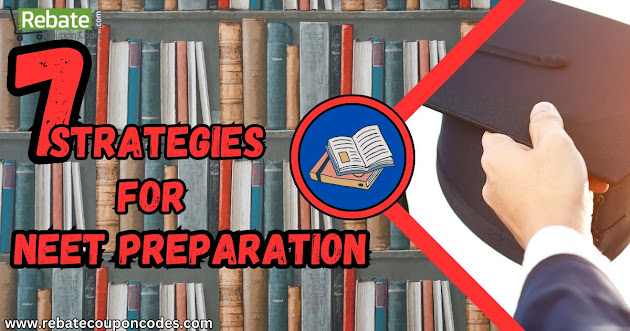

Comments
Post a Comment